
Drive traffic and revenue with the best link in bio tool
Direct your social media followers to your website or store with Hootbio, a user-friendly link in bio maker from Hootsuite.
The easiest way to boost clicks, sales, and sign-ups from social
Share multiple links in one convenient hub with a link in bio for Instagram, TikTok, and more. Then measure your impact with link tracking.
Create
Add as many links as you’d like. Link out to web pages, email addresses, and your other social networks with custom buttons.
Customize
Ensure your link in bio matches your branding with custom colors, images, and a personalized link that’s easy to remember.
Track
Shorten links and add presets in Create so you can measure clicks. Plus, create vanity URLs so every link matches your branding.
Social media: your new favorite conversion-driver
Hootsuite is designed to help you drive traffic and boost revenue from social — with minimal effort.
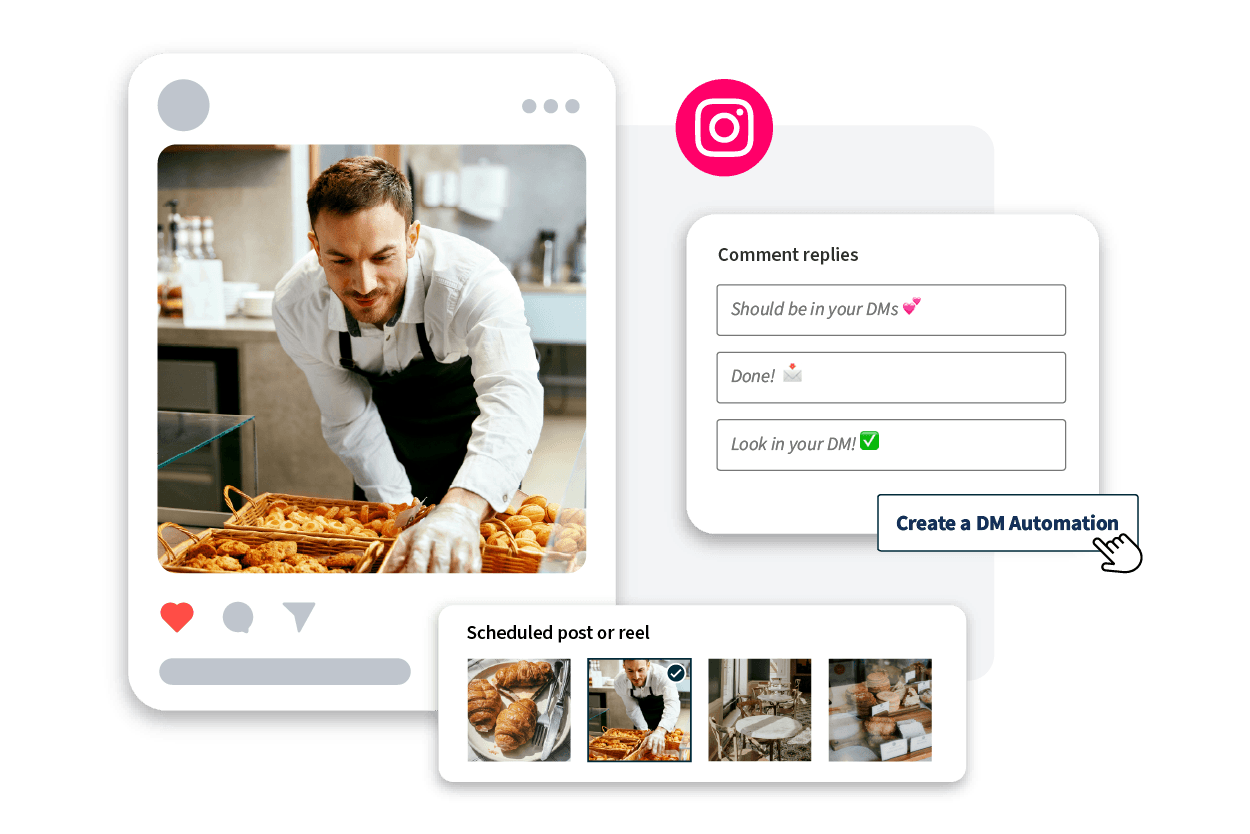
Boost engagement and leads with automated DMs
Meet your users where they are in their scrolling journey with the ultimate “comment for link” automation tool. When a user comments a specific keyword on your post, Hootsuite will send them a DM with your desired copy. Add varied responses and delay comment replies for more authentic, personalized responses.
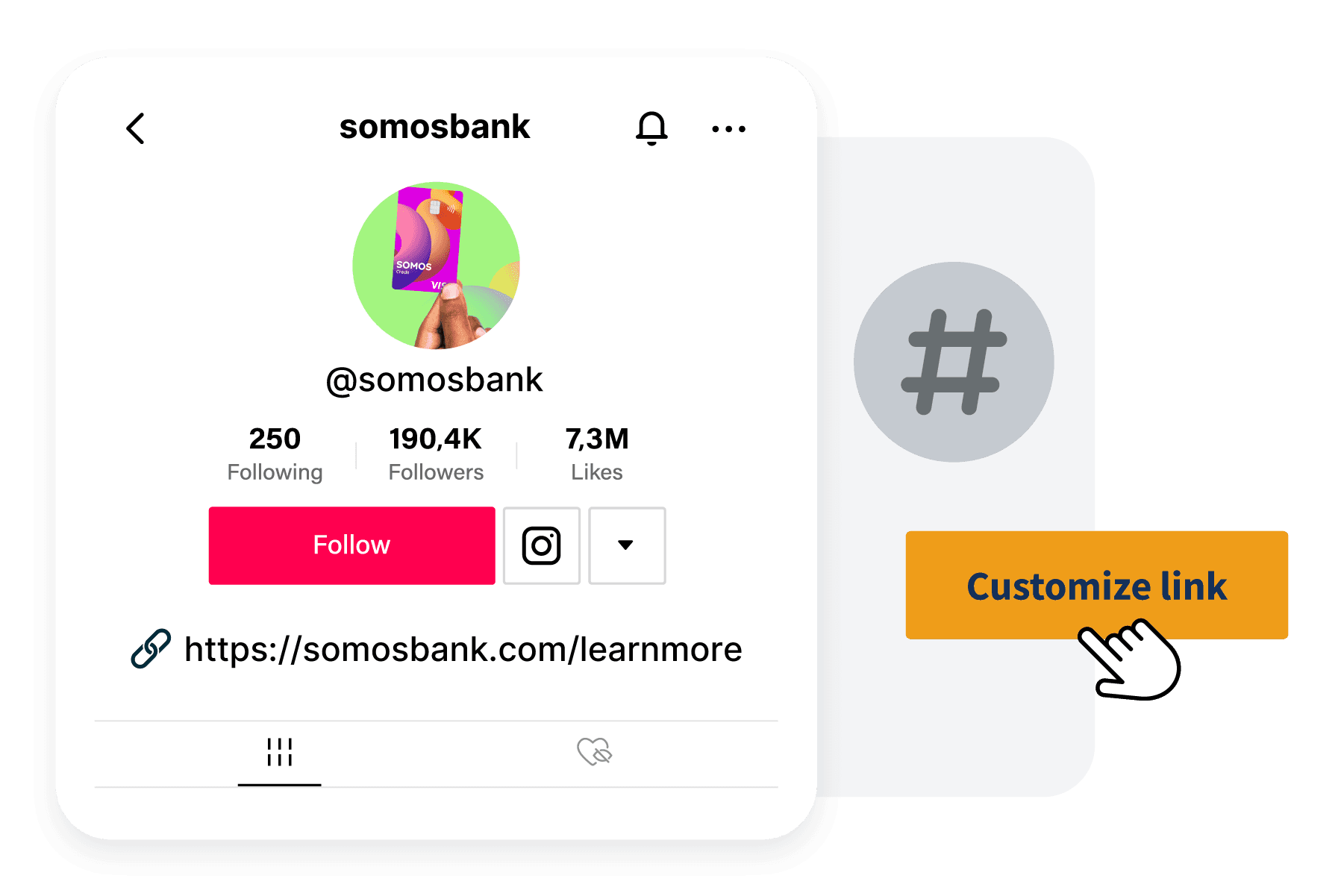
Get more clicks to your website, blog, or online store
Create an always-on link hub so your followers can easily find what they’re looking for anytime. Link your website, blog, online store, Amazon storefront, email address, and other social networks.

Build a custom link in bio page in seconds
Customize your personal link page to your branding. Make your links extra-clickable with images and custom link text. Plus, add clickable icons to direct followers to your other social accounts or an email address.

Trim and track links in social media posts
Automatically shorten and track links in your social media posts with the Ow.ly link shortener. See how many people click links in your posts and view how they drive website visits, conversions, and engagement.
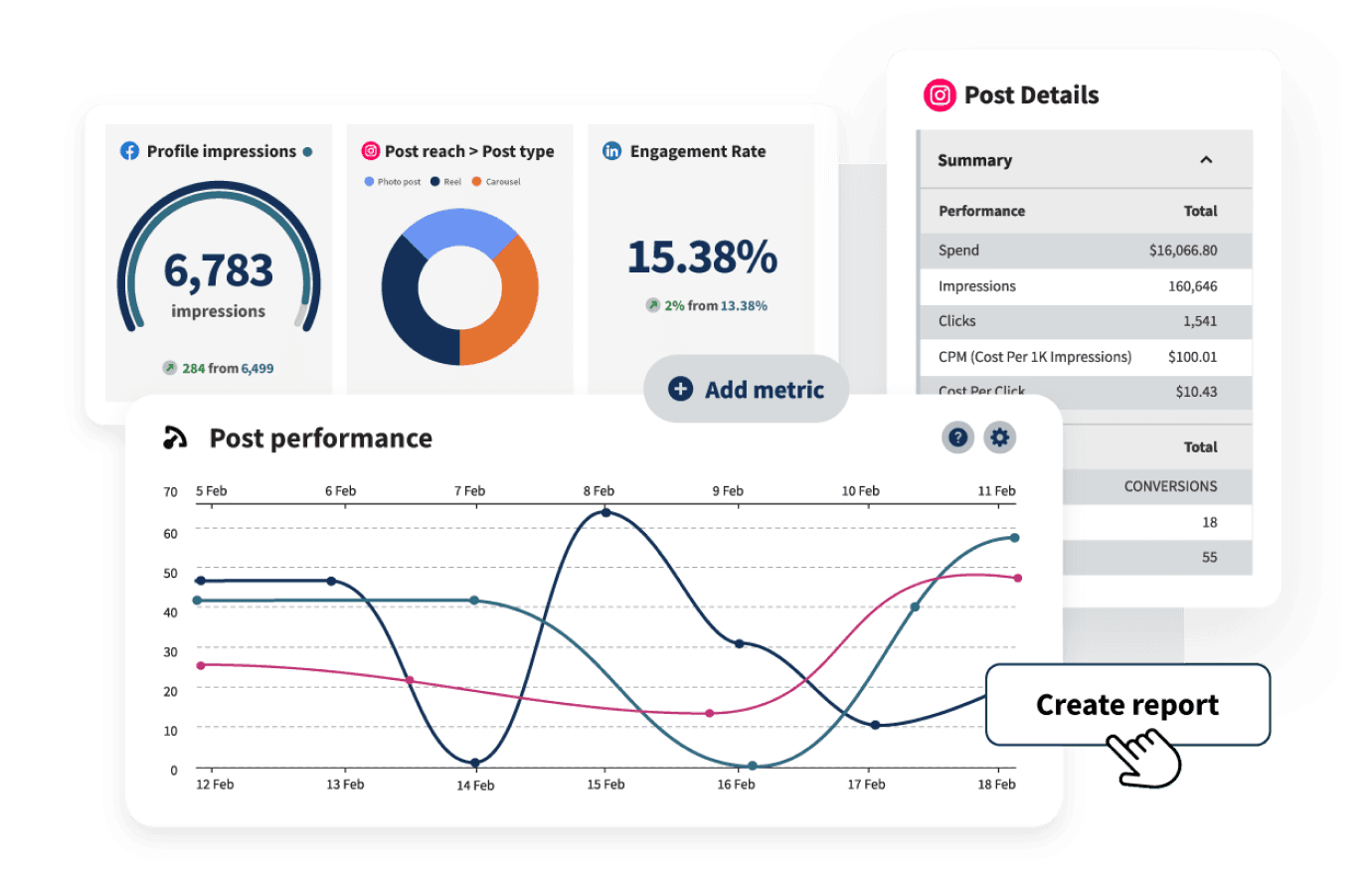
Monitor and improve your social media performance
Bring all your performance metrics, for every network, into one dashboard. Hootsuite shows you how you’re doing on Facebook, Instagram, TikTok, X (Twitter), LinkedIn, Pinterest, and YouTube. Easily find out which social media networks drive the most traffic.
It's great having everything I need in one place and eliminating the need to do things natively in every platform.Turn insights into action with the ultimate social performance tool
Check out a few of the top Hootsuite features that help you whip up high-quality content, sell more online, and grow your following faster.
Instantly generate captions and hashtags for every social media network and clean up your inbox with saved and automatic replies.
See how your content performs on every network with the industry’s best analytics. Get more likes, comments, and shares with recommended times to publish right in your calendar window.
Search brand mentions and trending topics across the web to see what people are posting about and commenting on. Then automatically turn them into posts with AI.
Schedule posts across all your social networks in a few taps. Plus, use attractive Canva templates and free stock images to liven up your visuals.

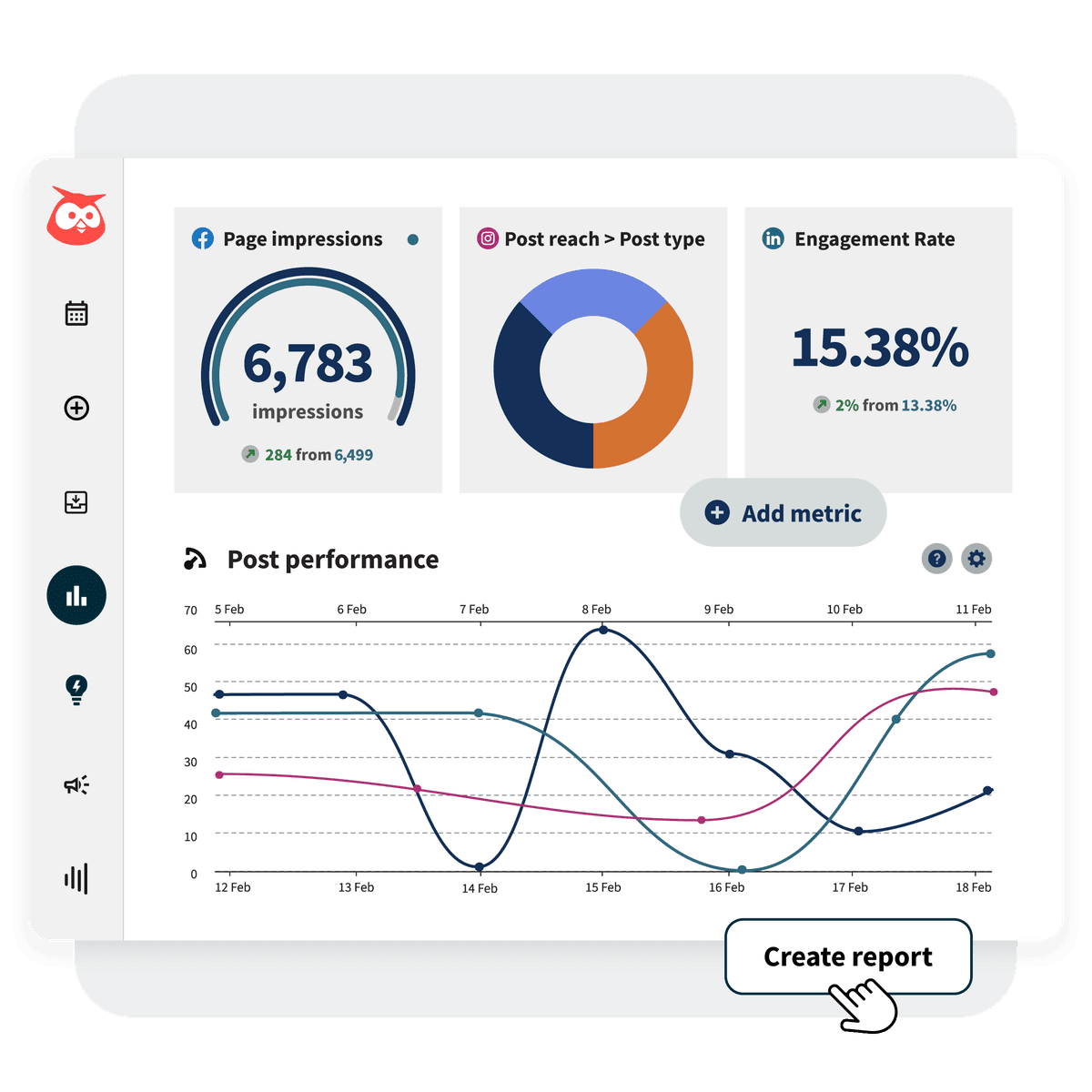

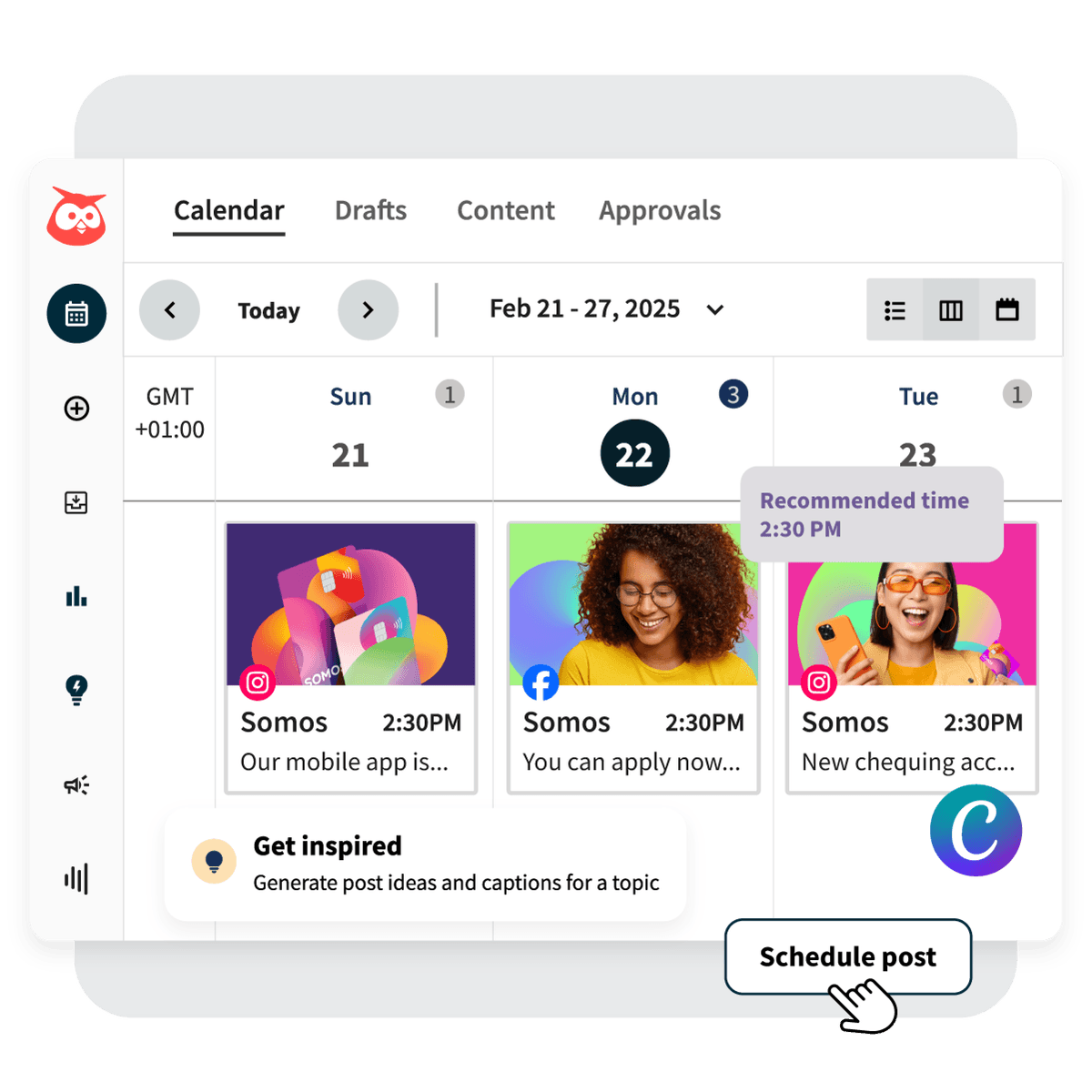
Free social media resources

How to drive traffic using a link in bio: Instagram + TikTok
You’ve got your link in bio. Now here’s your guide to getting the most out of it.

Experiment: Does saying ‘link in bio’ impact performance?
Does using the words “link in bio” in your captions affect your post’s performance? We ran a test to find out.

Video: How to use Hootbio
Watch this quick video to learn how to set up your Hootsuite link in bio page in under two minutes.
Frequently asked questions
A link in bio tool allows you to build a customized web page where you can post links relevant to your brand.
Add buttons that go to your website, online store, blog, Amazon Storefront, sign-up form, or Google business page. The best link in bio tools (like Hootbio) also allow you to add custom buttons that link directly to your other social media channels or an email address.
Once you’ve designed and populated your link in bio, you can paste the link into your social media bios so your users always have access to your links.
First: Link in bio pages help you make more money, plain and simple.
A link in bio encourages more web engagements — and ultimately, more revenue — from your social media channels. Like a directory to your most important content, your social media link in bio leads users to additional information, products they can buy, or other networks where they can follow you.
This helps drive social media followers and prospects to more informative or higher converting destinations. Adding a link in bio is a smart way to help boost web engagement metrics, such as purchases, leads, email subscriptions, and page views. When you add links to additional social media channels, it can also help you grow your social media following across networks.
✨ A big bonus: Link in bio pages make your posts look tidier and improve the user experience for your prospects.
No more pasting long and unruly web URLs into your social media posts or bio. And no more expecting your followers to figure out how to copy and paste them into their web browser.
When you’re promoting something specific, simply amend your caption with “link in bio” so your followers know where to get more information.
Creating your Hootsuite link in bio is a breeze.
First, sign up for Hootsuite (or start a free trial). Note: Hootbio is currently only available on Hootsuite Team and Enterprise plans.
Navigate to Create on the left-hand side of your dashboard and select Hootbio.
Navigate to profile to add a profile name, description, image, and your custom URL. Note: Your custom link can only be changed once every six months, so choose wisely!
Navigate to the links and social tabs to add your links.
Navigate to the design tab to customize your link in bio with your preferred colors. Select from premade templates or add hex codes to ensure that your link in bio matches your precise branding.
For more details on how to create a link in bio using Hootsuite, visit the help center.
Yes. Hootsuite makes it easy to create custom-branded URLs (or “vanity URLs”) you can use in your link in bio page and social media posts. (Ours is ow.ly, by the way).
From Hootbio, you can easily edit or create a custom link in bio URL with a custom slug in the “profile” tab. Your link will appear as hootbio.com/[your customization]. Be sure to select your slug wisely — you can only change it once every six months!
Hootsuite also lets you create vanity URLs you can add to your social media captions. This gives your posts a neater and more professional look.
Here’s how to create a vanity URL in Hootsuite:
Go to Account, and then select Profile.
Select Vanity URLs from the list on the left.
Select Add New Vanity URL.
Once you’ve set up vanity URLs, you’ll automatically see them in the window where you create content
No. You have to sign up for a paid Hootsuite plan — either Advanced or Enterprise — in order to use Hootsuite’s link in bio maker. However, you can try Hootsuite free for 30 days to build and promote your link in bio while your trial is active.
Yes! It’s called Ow.ly link shortener. In Hootsuite, you can easily trim links in your posts as you’re creating content. When you compose a post with a link, Hootsuite will automatically offer to trim it for a tidier look in your social media posts.
Most URLs shortened in Hootsuite start with https://ow.ly, but Hootsuite also offers custom URLs (vanity URLs). Create a vanity URL to give your posts an even tidier, branded look.
The best part about Ow.ly? If you select “add tracking,” you’ll get in-depth reporting on all your shortened link clicks from within Hootsuite Analytics. Track your clicks, report on traffic from Ow.ly links, and discover which posts with links performed the best on Facebook, Twitter, and LinkedIn.
Absolutely. Install the oneclick.bio app for Hootsuite for a more robust way to link, track, and calculate ROI on Instagram and TikTok. All Hootsuite Enterprise plans include oneclick.bio for free.
Absolutely! Adding a link in bio is great and all, but DMing your followers specific information is even better for engagement (In fact, our team saw a 330% increase in leads when using DM automations vs. link in bio). But who has time to individually reply and message every single commenter?
With Hootsuite’s DM Automations, you can set up automatic comment replies and DMs for Instagram posts and Reels. Replies are triggered by a commenter's keywords. Include a prompt in your caption for users to comment with that specific keyword, and they’ll automatically receive a comment and DM with your custom message.
To ensure that every response feels thoughtful and authentic, you can set up multiple variations of comment replies and delay their send by a few minutes.
Want to learn more about how to incorporate DM automations in your strategy? The Hootsuite blog has all the details.
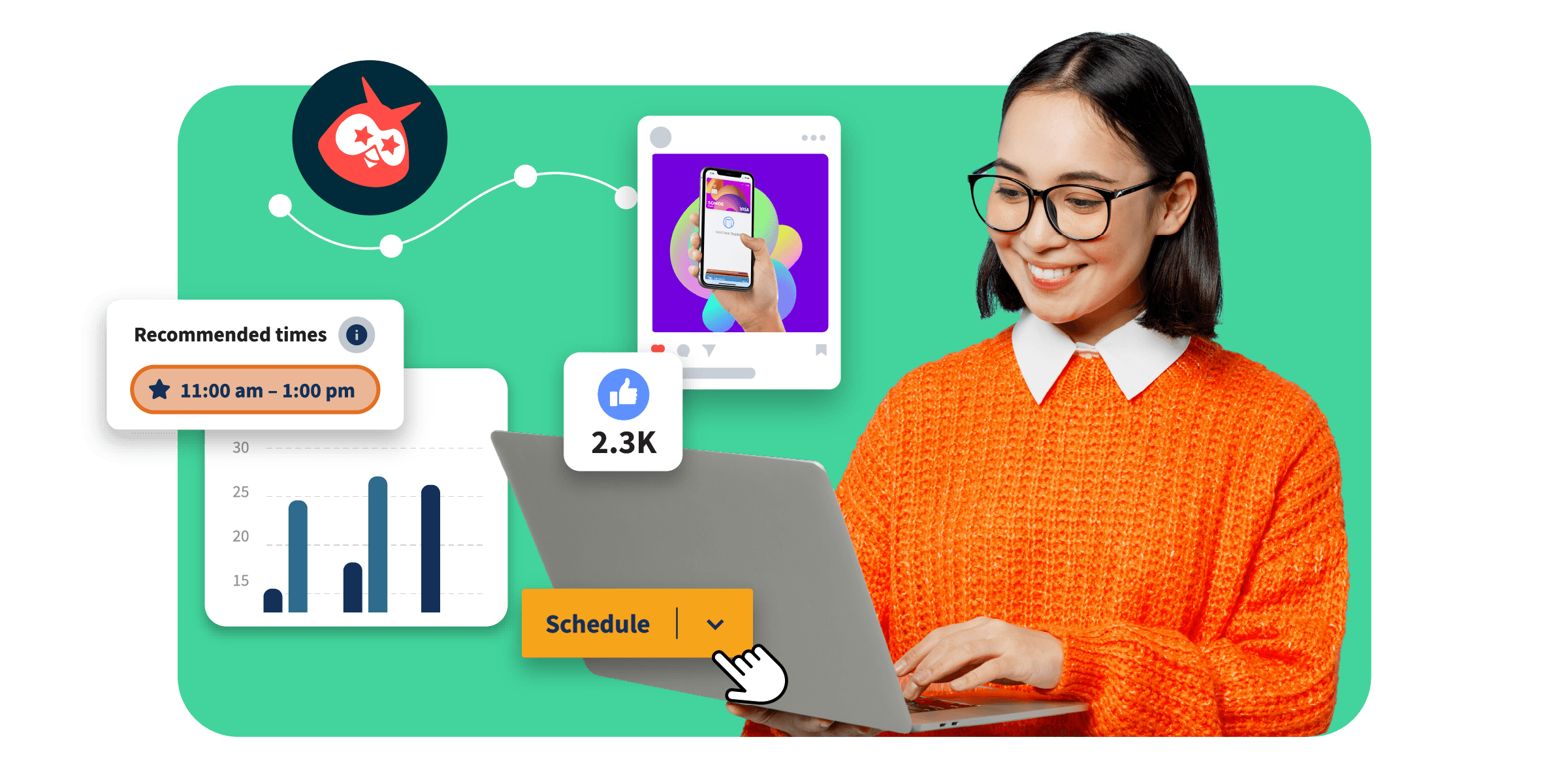
Build your link in bio now — free with a trial of Hootsuite Advanced
With your free Hootsuite trial of Hootsuite Advanced, you get instant access to the best link in bio builder plus our full suite of social growth tools.
