Your most essential social networks and marketing tools. All in one tab.
Link your social networks, track Google reviews, and integrate your CRM data right in your dashboard. Hootsuite makes it easy to access all your social media marketing content and data in one place.
Social media network integrations
Post, schedule, analyze, and engage across your most-used social networks from within the Hootsuite platform.

Edit and plan photos, reels, carousels, and stories with ease.

Get more engagement and build your Facebook following.

TikTok
Grow on TikTok by scheduling videos and tracking performance.

YouTube
Get more views and save time managing your video content.

X (Twitter)
Keep an eye on the latest conversations, trends, and brand mentions.

Get more strategic with how you reach and build your business audience.

Threads
Publish, schedule, and draft Threads posts from the Hootsuite dashboard.

Simplify how you gather new ideas and get inspired.

Receive and respond to WhatsApp messages in Hootsuite Inbox.

Bluesky
Schedule Bluesky posts and track mentions, discover trends, and find influencers.
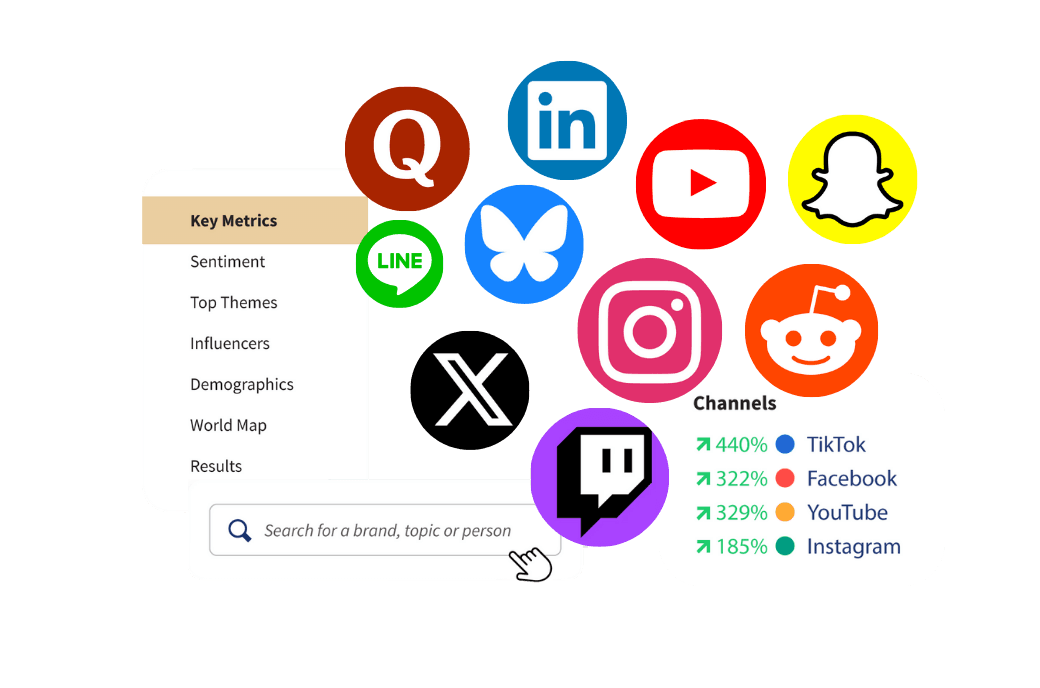
Track mentions, trends, and conversations across 30+ social networks
With Hootsuite Listening, you can search and monitor conversations and trends across 30+ social networks and 150 million websites plus images, videos, and podcasts.
Third-party apps and integrations
Customize your dashboard with over 100 apps and integrations. Seamlessly manage social media from one central hub with easy-to-install Hootsuite apps.

Google My
Business
Monitor Google My Business reviews, direct message customers, and publish updates in Hootsuite.

Salesforce
Link Salesforce and Hootsuite to view your social network messages in Salesforce and deliver better customer service.

Monday.com
Plan your content effortlessly using Monday.com, and when it’s time to post, access your tasks directly in Hootsuite.

Wrike
Streamline your workflow by accessing your Wrike tasks directly in the Hootsuite Planner. No need to copy and paste.
ReviewTrackers
Monitor brand reviews across 85 sites, including Google+, Yelp, Facebook Reviews, BBB, TripAdvisor, and OpenTable.

Fedica
Get insights about your target audience, including location and interests, with Fedica (formerly tweepsmap).

Slack
Grab social media posts, add comments, and share them with your team in Slack.

Proofpoint
Ensure that every post is compliant and meets your team's social media policies with Proofpoint.

Panoramiq Insights
See account activity, follower demographics, and the effectiveness of posts and stories on Instagram.

OneClick.bio
Create link in bio pages with clickable images for Instagram and TikTok. Plus, track performance in Google Analytics.

Hootsuite Syndicator
View RSS feeds in your Hootsuite dashboard and share them to your social channels.

Vidyard
Easily share Vidyard videos to social media and create new screen recordings from the Hootsuite dashboard.

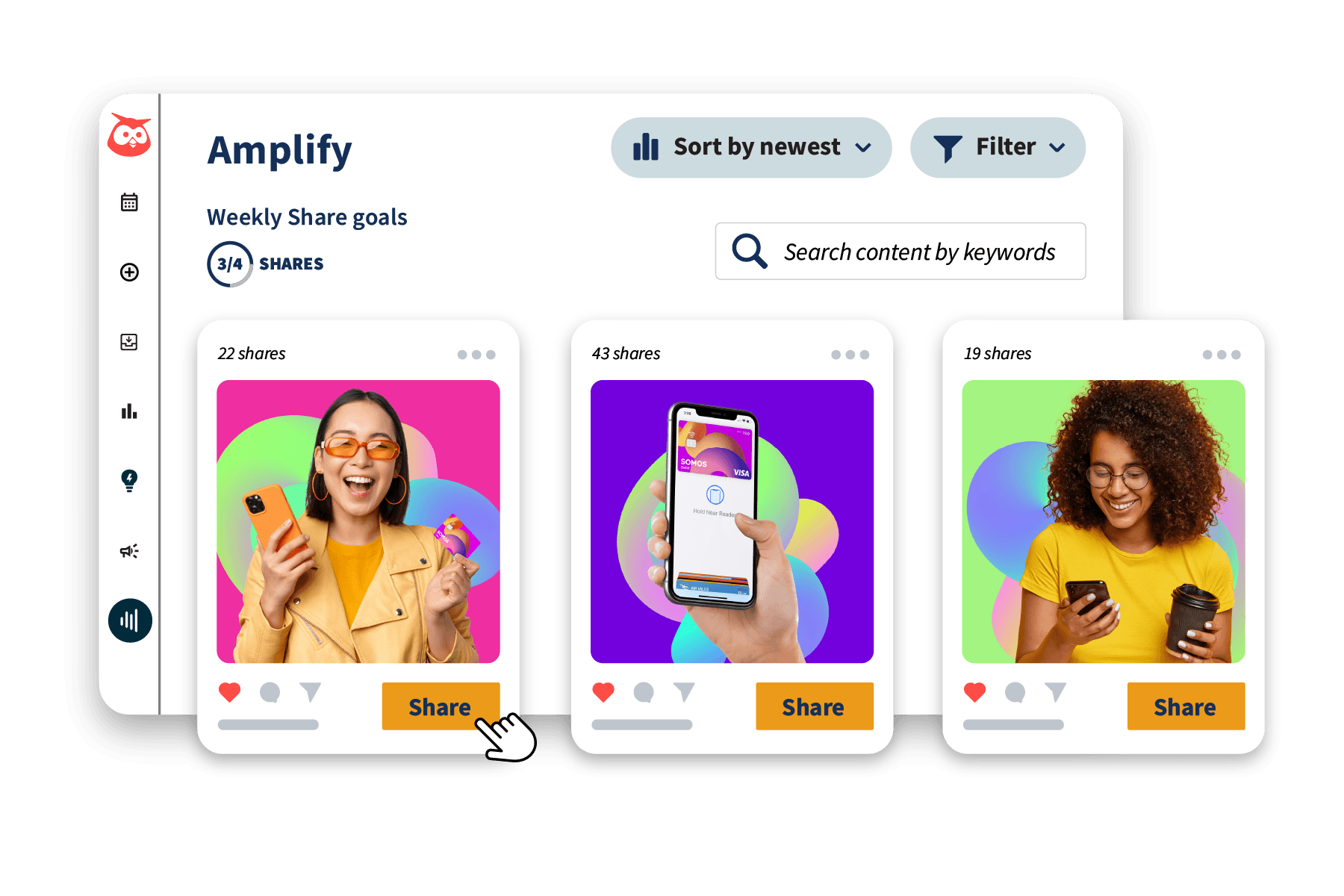
Boost social reach, engagement, and click-through rate with Amplify
Turn employees into brand ambassadors and 8x your engagement on social media with Hootsuite Amplify, the top-rated employee advocacy tool.
Post from anywhere with Hootsuite's mobile app
Download Hootsuite’s iPhone or Android app to manage social media from anywhere. Draft, schedule, or publish posts right away and respond to messages or assign them to team members on the go. Plus, make those long workdays a little easier on the eyes with dark mode.
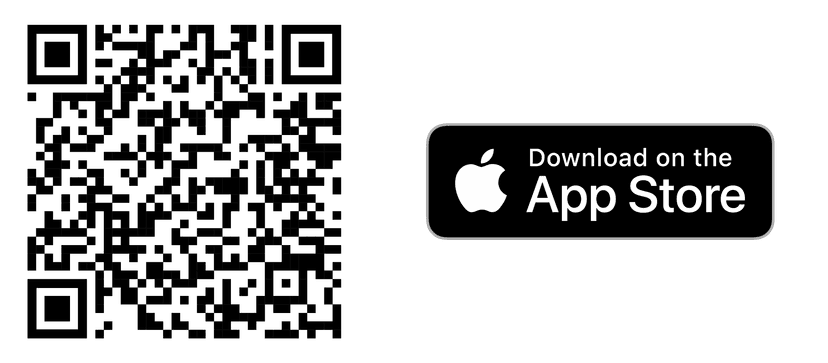

Frequently asked questions (FAQs)
Yes. Canva is built into Hootsuite Composer so it’s always right at your fingertips. Tap the Canva logo within Composer to discover hundreds of customizable templates. Add images or custom text to templates optimized for Instagram feed posts and Stories, Facebook ads and posts, Twitter posts, and more. Plus, with the Canva integration, you’ll be able to add files you’ve already created and saved natively in Canva.
Yes! Easily create images and videos in Adobe Express and then seamlessly add them to your posts as you're drafting content in Hootsuite. You can add existing designs from your Adobe Express account, or create new ones in the Adobe Express editor inside the Hootsuite composer.
Hootsuite can help you automate content, messaging, and more on all social channels. We support Facebook, Instagram, X (Twitter), LinkedIn, TikTok, YouTube, Threads, WhatsApp, and Pinterest.
Yes! Hootsuite is an official Instagram Partner.
Yes. All Hootsuite plans include publishing, scheduling, and drafting content for Threads.
Yes. If you use Asana to manage your workstreams, you’ll want to add it to your Hootsuite dashboard with our Asana integration.
Yes. You can use Hootsuite to post and schedule Tweets. Hootsuite also features X analytics to help you track your performance across the app and see the best times to Tweet based on when your audience is the most active.
Yes, Hootsuite Enterprise customers can add the Hootsuite Salesforce integration to bring social media interactions into Salesforce.
Yes. The Hootsuite Wrike app is a must-add for teams and individuals who use Wrike to plan social media content and strategize.
Yes. You can quickly link your social media management and CRM with the Hootsuite app for HubSpot. Create more effective marketing campaigns by adding social interaction data to HubSpot and refining segments to target the right audience.
Yes. Hootsuite lets you post and schedule LinkedIn posts right alongside content for your other social media channels. See the best time to post on LinkedIn, promote your best-performing content, and use Hootsuite Analytics to measure your performance.
Yes. Forget saving all your files to your phone or computer. Cloudview, the Google Drive app for Hootsuite, lets you add images, files, and videos to your social media posts without ever leaving the Hootsuite dashboard.
Yes. You can use Hootsuite to create, schedule, and post Instagram feed posts, carousels, and Reels. Plus, thanks to Hootsuite Analytics, you can track your performance across the app and see exactly when to post to get the most engagement.
Note: You’ll need an Instagram Business account to access certain Hootsuite features. Don’t worry—it’s easy and free to turn your personal Instagram account into a Business account. Here’s how.
Yes. Install the Slack for Hootsuite app to better collaborate with team members on your social media campaigns and strategies. The Slack app lets you grab posts, comments, and more to quickly share with your team in Slack.
Yes. You can use Hootsuite to create, schedule, and post content on Facebook. Hootsuite also comes with in-depth Facebook analytics tools that show you how your content is performing and when to post on Facebook to get the most views. With Hootsuite, you can schedule and post to Facebook profiles, Pages, and groups.
Note: To schedule posts on Facebook Pages, you need to be a Page Admin or Editor. To schedule posts on Facebook groups, you need to be a group Admin.
Hootsuite does not currently integrate with Facebook Shops. Have a suggestion about a feature you’d like to see on Hootsuite? Get in touch!
Yes. Hootsuite has a Google My Business app that lets you manage your Google My Business page right from your Hootsuite dashboard. With Hootsuite, you can create posts and respond to reviews from a single tab.
Yes. If you already have a custom Bit.ly link shortener, a super admin can add it to Hootsuite for you and your team to use in Composer. To enable an external shortener, contact your customer success manager.
Psst… Did you know Hootsuite has its own URL shortener, Ow.ly, that provides in-depth insights on the traffic from your links? Give it a try!
Hootsuite does not currently integrate with Outlook. Have a suggestion about a feature you’d like to see on Hootsuite? Get in touch!
Yes. You can connect your Dropbox account to Hootsuite to get easy access to your cloud-based files, images, and videos. With the Dropbox app for Hootsuite, you’ll be able to pull from your Dropbox to create high-quality social media posts from anywhere.
Yes. The Shopview for Shopify app makes it a breeze to share products from your Shopify stores to social media. Shopview lets you see products from your shops right in Hootsuite Streams, share attractive product posts with images to all your social media channels, and much more.
Yes. Hootsuite Advanced Analytics users can connect a Google Analytics account to better track the full funnel of customer journey. You'll be able to track which organic and paid content generates the best conversions on leads or revenue.
Yes. If you want to listen for brand mentions or relevant topics on Reddit, install the Reddit app for Hootsuite. This app allows you to set up a Stream to monitor brand mentions on thousands of subreddits so you never miss important conversations.
Hootsuite does not currently integrate with Glassdoor. Have a suggestion about a feature you’d like to see on Hootsuite? Get in touch!
While there is no Tripadvisor app for Hootsuite, you can still monitor and manage your Tripadvisor reviews from your dashboard if you have a ReviewTrackers account. Install the ReviewTrackers app to monitor dozens of review websites—including Tripadvisor—in one place.
Yes. The monday.com app for Hootsuite helps you streamline your social media workflow across two of your most-used tools. It offers a two-way data sync so you can see your Hootsuite scheduled posts and change when posts are shared right from your monday.com tab.
Yes. Hootsuite provides tools for managing Pinterest alongside all your other social media networks. Use it to create and schedule Pins on all your public, private, and shared boards.
Yes. Hootsuite provides a simple way to manage YouTube content alongside your other social media channels. Use it to schedule YouTube videos to go live at the ideal time, to track your results across the platform, or to streamline your video approval workflow.
Yes. You can use Hootsuite to post and schedule TikToks. It’s also a great tool to use if you want to see the best time to publish TikTok videos to increase your chances of going viral. With Hootsuite Analytics, you’ll be able to schedule your TikToks right alongside your other social media channels.
Note: To schedule TikToks with Hootsuite, you’ll need to have a TikTok Business account. It’s quick and free to convert your personal TikTok account into a business account. Here’s how.
Yes! Turn social media help requests into support tickets by pairing Hootsuite and Zendesk. Install the Zendesk app for Hootsuite to view a stream of Zendesk Tickets within your Hootsuite dashboard and manage them in one place!
Hootsuite does not currently integrate with Feedly. To view RSS feeds in your dashboard, install Hootsuite Syndicator. Have a suggestion about a feature you’d like to see on Hootsuite? Get in touch!
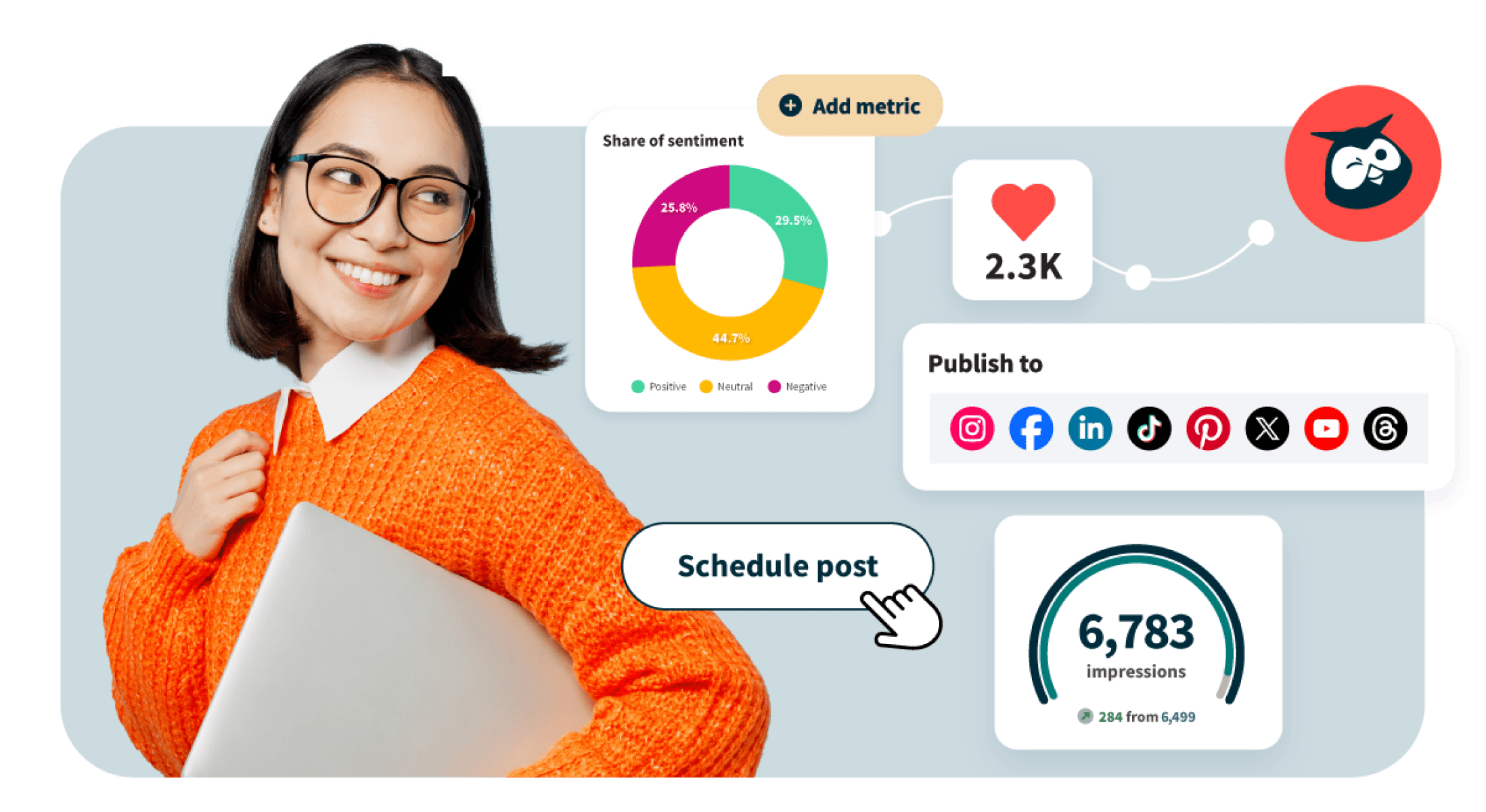
Bring all things social media management to one tab
See for yourself how you can save time, collaborate smarter, and simplify social marketing with a free, zero-risk trial or demo.
